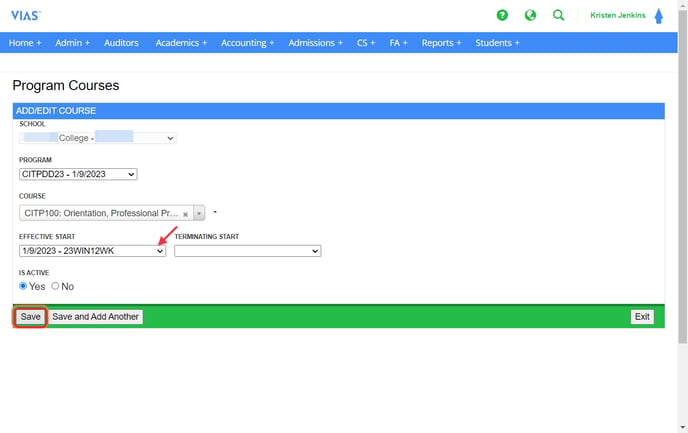Adding Courses to Programs
Once the Program has been created and the courses have been added to VIAS, you must assign the courses to the Program.
1. Go to the Academics Tab > click on Programs.
2. Select the school you are adding the program to.
3. Click on the blue Courses link next to the Program.

4. Next, click on the Add Course tab.
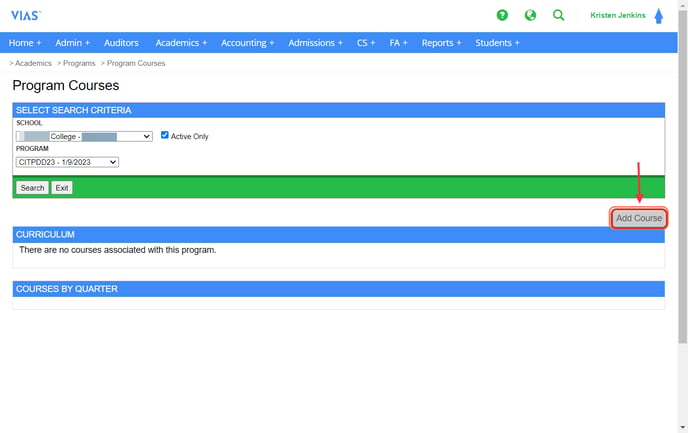
5. Select the Course from the drop-down list that needs to be added to the Program.
6. Enter the Effective Start for each Course. Choose a term two terms before the actual term start of the class. You can enter a Terminating Start if a course is removed from the Program.