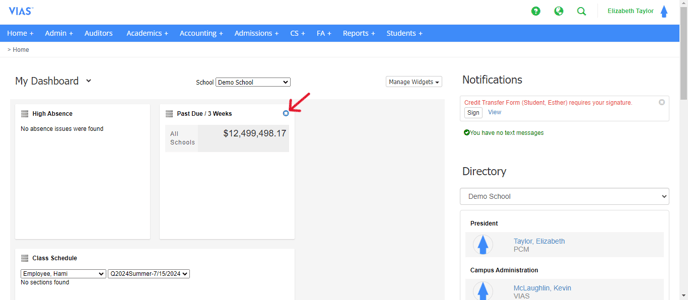Adding Widgets
Widgets are a useful tool that allows users to see snapshots of campus information directly on the home page.
To add widgets to your VIAS home page, Navigate to the "Mange Widgets" drop down box. After clicking the box, all available widgets will drop down for you to select. Available widgets are dependent on a user's role(s) within VIAS.
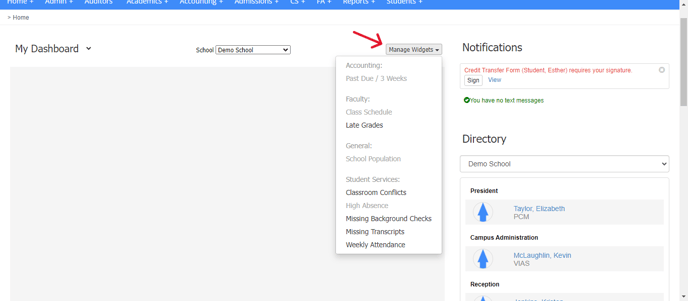
Widget option within VIAS include:
Past Due- This will show the total amount of Past Due payments in a monetary value.
Class Schedule- This will show any selected student's schedule in a given term.
Late Grades- This will show missing section grades that are late by more than 7 days.
School Population- This will show the number of active students by program and term.
Classroom Conflicts- This will show any reported issues in the classroom.
High Absence- This will show active students with excessive absences.
Missing Background Checks- This will show students that have not completed a background check.
Missing Transcripts- This will show students that are missing High School Transcripts as required for a program.
Weekly Attendance- This will show a bar graph of attendance for the past 21 weeks, with each bar representing one week. This can be filtered by program.
Widgets can easily be deleted by hovering your cursor over the widget and selecting the blue X in the top right corner. You will receive a pop-up prompt asking if you are sure; select "Yes" and the the page will refresh with the widget removed.