All Transactions Report
The purpose of the All Transactions report is to show all student transactions that happened for a given time period.
Accessing the All-Transaction Report:
- Navigate to the Accounting tab in the Blue Navigation bar
- Scroll to Student Ledger in the Accounting menu and select All Transactions
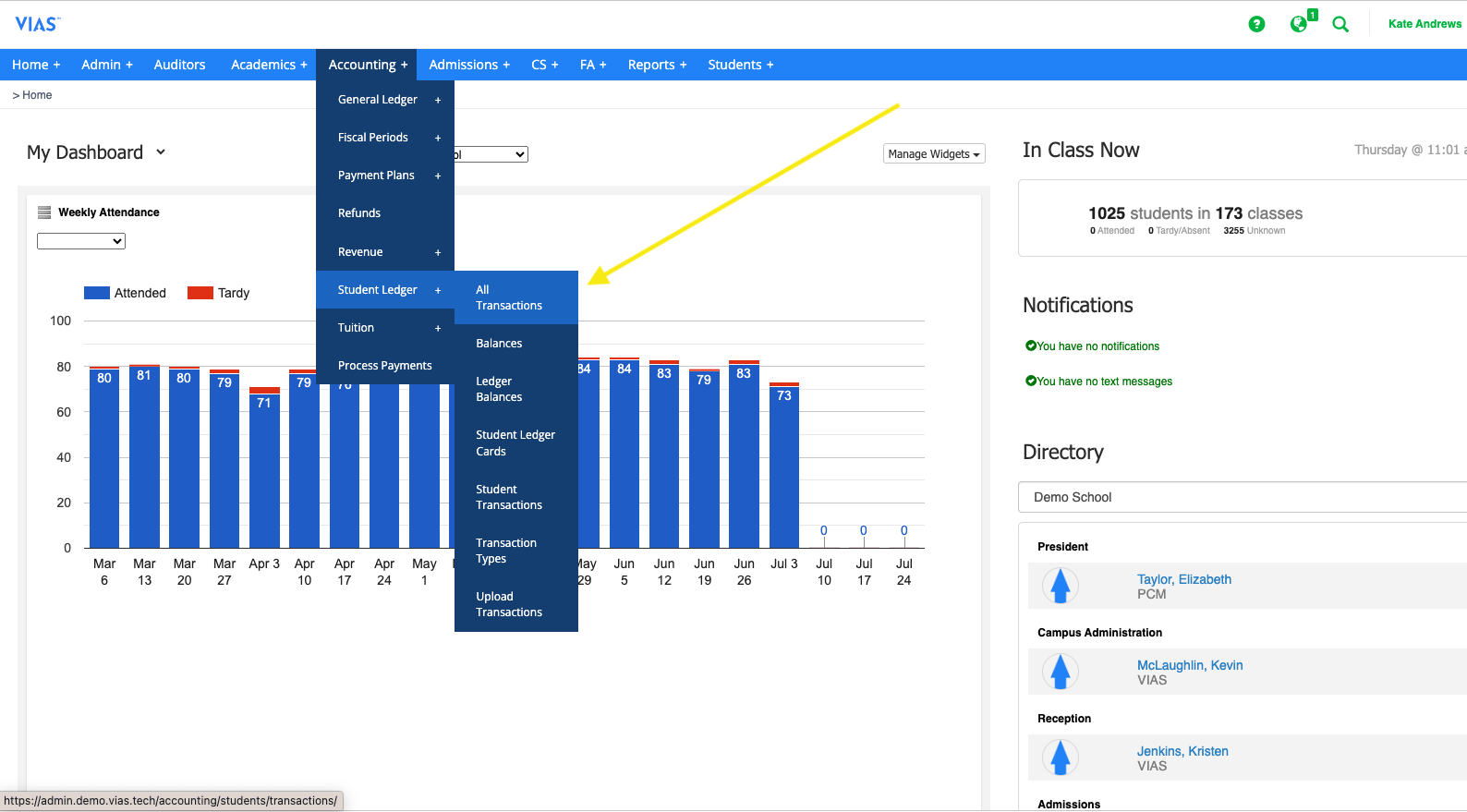
3. Select your search parameters.
-
- School
- Transaction Type (Pell, SubLoan, UnsubLoan, Plus, Tuition, Cash, etc)
- Trx/Rev Start Date (Start Date for report)
- Trx/Rev End Date (End Date for report)
- Both/Actual/Anticipated
- Select Both to generate information for actual and anticipated transactions
- Select Actual to generate information for only actual transactions (not future)
- Select Anticipated Only to generate transactions that are anticipated to occur (future)
f. Users can choose to generate reports based on student status (admitted, withdrawn, graduated, etc.)
g. Choosing the box Active Only will generate the report for only currently enrolled students.
4. Click Search to generate an on screen report or for a larger report choose Download Excel Only