Detailed Attendance Report
The detailed attendance report can be filtered by student, course, term, instructor, or date range to make this report very versatile and used for many purposes. This report is generated within excel.
Go to Reports > Attendance > Detailed. Click on Detailed.

You can filter this report and search by student, course, term, instructor, or date range. I am searching by student since I need the detailed attendance of one section's attendance.
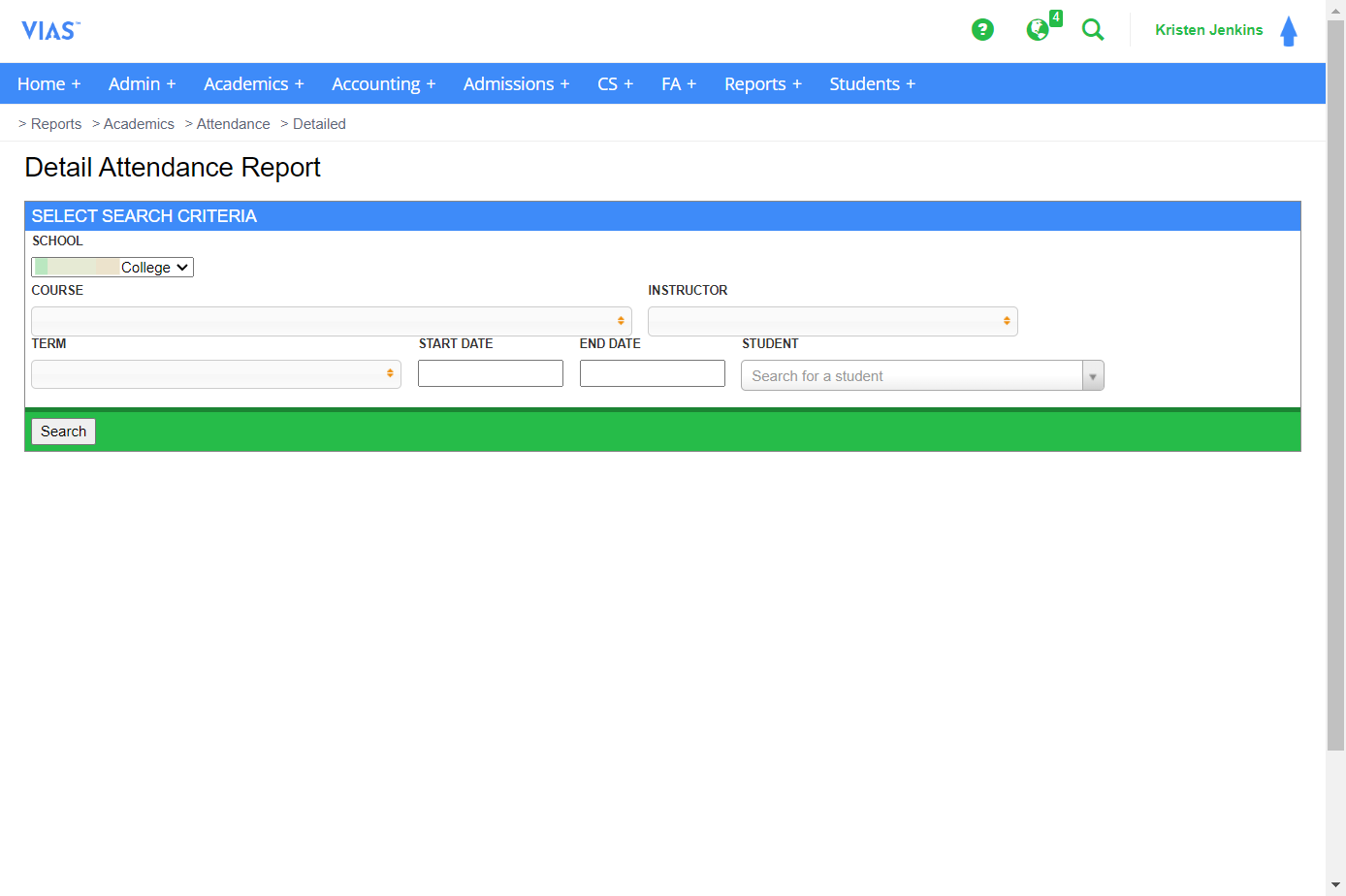
Click Search. The data will be downloaded into excel. Be sure your pop-up blocker is turned off.
Example Detailed Attendance Report
