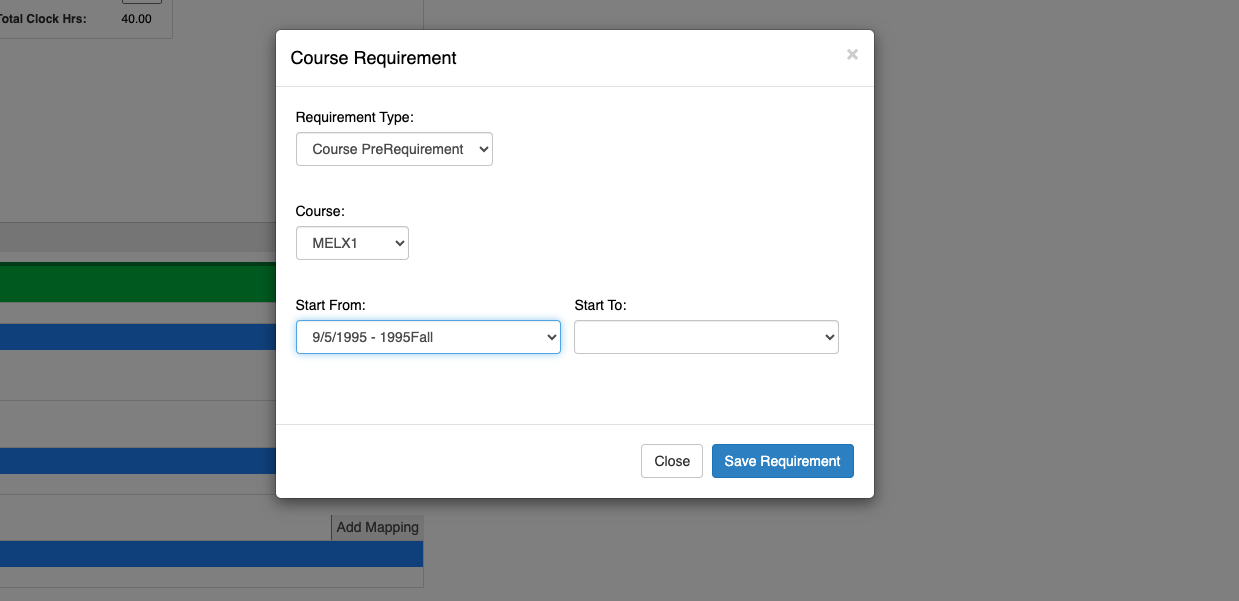How to Add Prerequisites or Corequisites to the Course
Program directors can add prerequisites and corequisites to courses. Prerequisites are courses that must be completed before the current course. Corequisites are courses that can be taken consecutively with the current course.
- Click on Add Requirement at the bottom of the course page.
- Choose the requirement type: Course preRequirement or Course CoRequirement
- Choose the Course using the drop down menu.
- Start From: Select the Start, which is when the required course will be effective. This is the same Start as when the class will be offered at the institution. Leave the Start To blank.
- Start To: leave in this blank unless the course requirement has expired. Then enter the date the requirement expired.
- Click Save Requirement.