How to Create an Automated Communication Templates Based on Transaction Types.
Email/text automation helps the FA staff engage with students in a more efficient way. Users will set up communication templates to be sent to the student once a transaction type has been placed on a ledger.
Users can multi-select more than one transaction type per email so that the same verbiage can be used for multiple statuses with one template. Best Practice: only 1 template should be created per transaction type by 1 user. Users who have administrator or "AutomatedTemplateCreator" have access to this new feature.
1. To create automated email/text templates, go to Home > Comm Templates > System. Click on System.

2. Click on Add Template.

3. Give your template a name.

4. Choose your school. Each school/campus will need to have it's own automation template for each desired transaction type.
Also, choose your communication type. Email or Text.

5. Select Custom from TYPE.

6. Type in the email subject.

7. Select Transaction Type from CATEGORY.

8. Then choose the transaction type from the yellow box. This is a multi-select box if the user wishes to create the same template for multiple transaction types.

9. Type the body of the email/text template informing about the transaction. Use both the student and admin dynamic fields to personalize the email.
-1.png?width=688&height=683&name=Screenshot%20(2719)-1.png)
10. Click on Save Template.
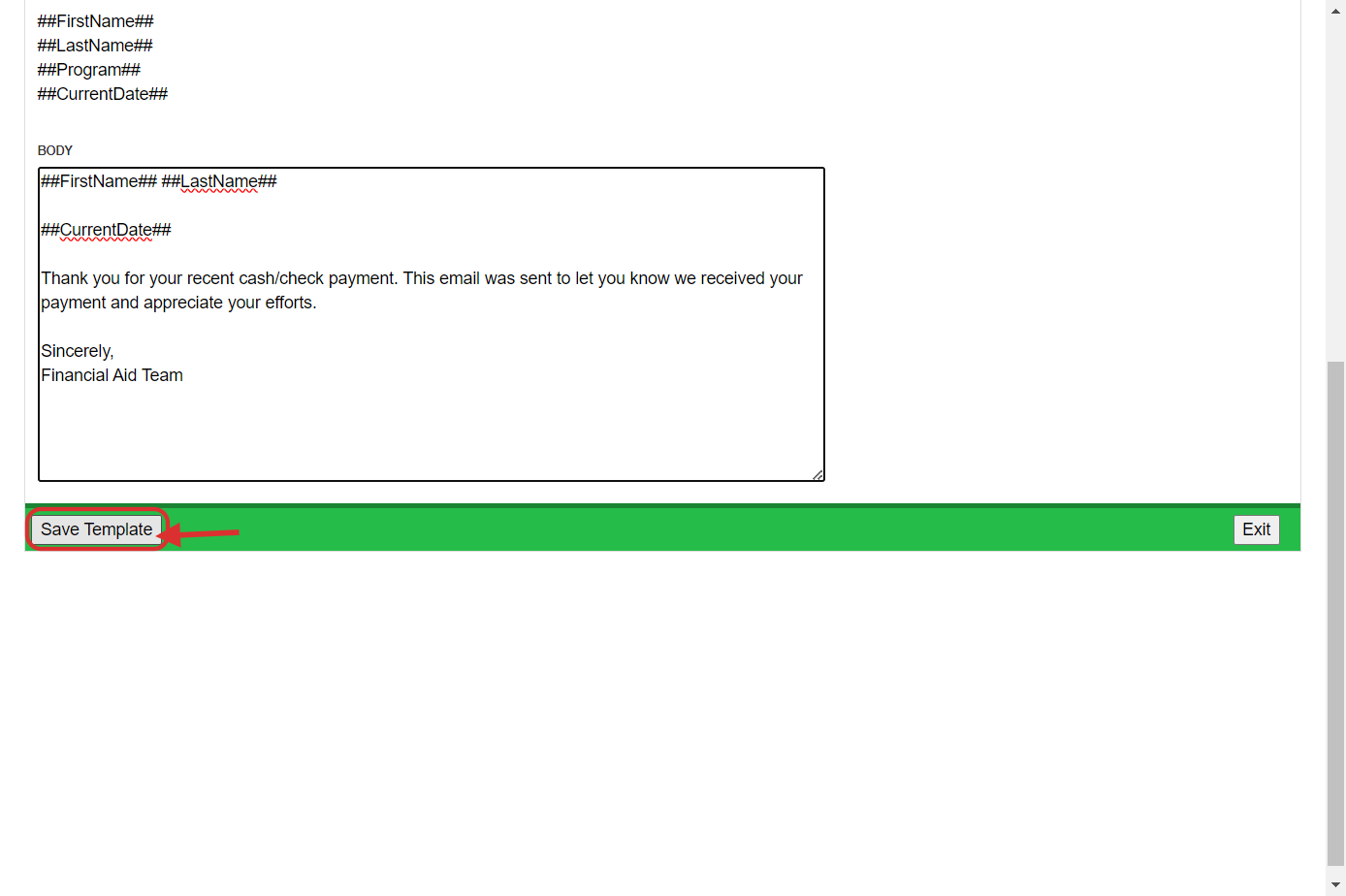
Now when a transaction type is added to the ledger, an automated communication template will be sent to the student.
