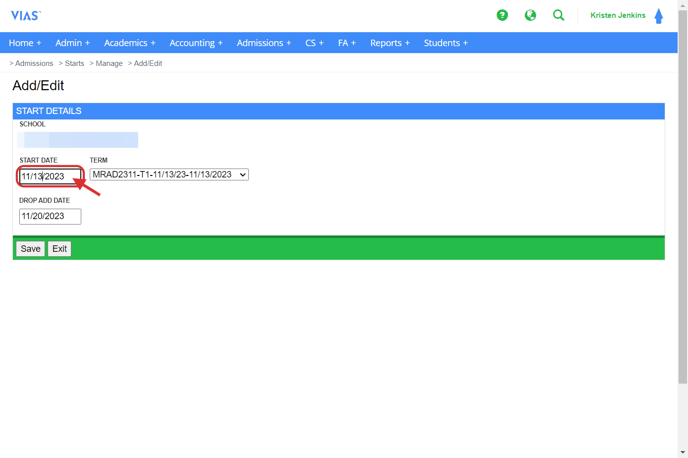How to Edit Start Dates
A term is a period of time. Terms can have more than 1 start. There are times when term and start dates need to changed.
1. Go to Academics > Start > Manage.
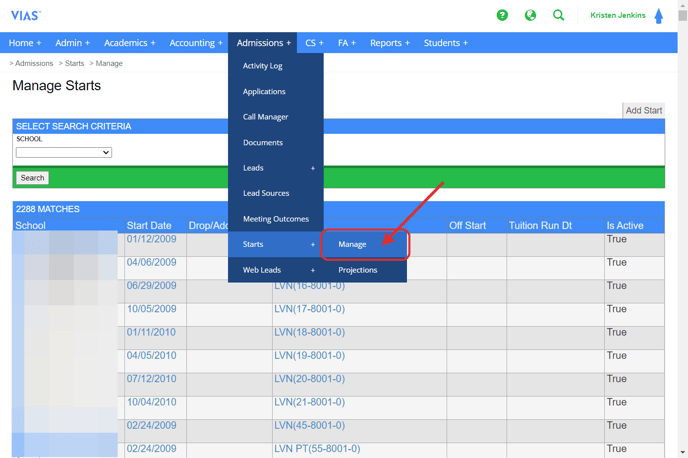
2. Choose your school/ campus.
3. Click Search.
4. Choose the start date you need to edit or adjust.

5. Make your corrections as needed.
6. Save Changes.