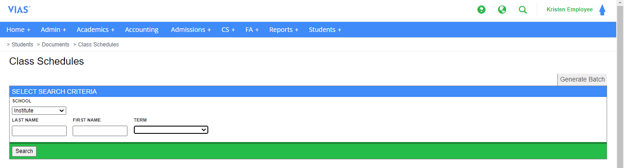How to View and Print Student Schedules
View and print student schedules straight from VIAS.
The Registrar must register students in specific class schedules to populate the student schedules. Once that has been completed, you can view and print any student class schedule.
- Go to the Students Tab > Documents > click on Class Schedules
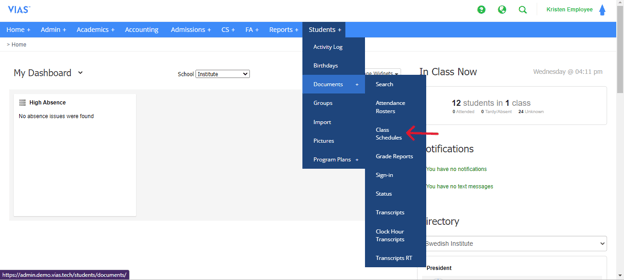
- Select the School
- Type the first few letters of the student’s first and last name.
- Select the term.
- Click Search.
- You will have three options: to print the schedule, the calendar view schedule, and the booklist.
- Click on the one you would like to print and a PDF will be generated