Set Your Workflow Signature
Your workflow signature will appear on all workflows that you sign.
- Go to the Home Tab and click on your name.
- Select My Account.
- Select the Workflow Signature tab.
Click Create Signature. Type your name as you would like it to appear in your signature.

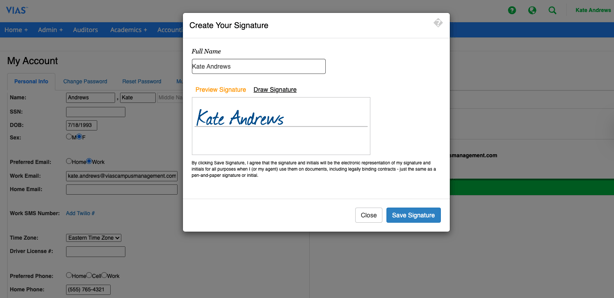
4. Click Save Signature