Entering a Bridge Program Action for a Student
A Bridge Program Action indicates that a current student has graduated from a program and decided to return to school for an additional program
It does not matter if there is a break in enrollment or not; if the student has previously graduated and returned for an additional program, they are classified as a Bridge student. A student must have a Program Plan for the new program and be added to the Start List as a Bridge student before you can enter an Admit Program Action for the new program.
- Click on the Magnifying Glass Icon on the Top Right of the screen to search for the student.
- Once on the Student Page, click on Manage Program Activity under the Program Plan Section of the Student Page. This will take you to the Program Plan Page, where Program Actions and Program Plans are managed.
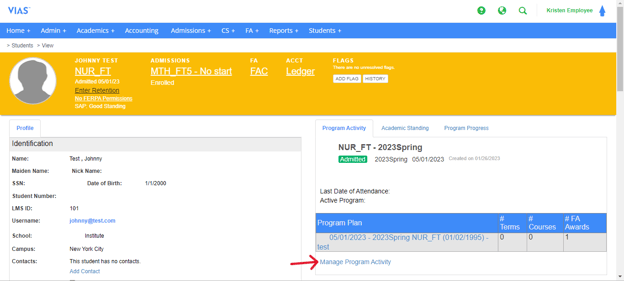
- Click on Add Program Action. Select the new program the student is beginning and then select Admitted. Next, make selections for each of the fields:

- Select the term that the student will begin the new program.
- The Effective Date is the first day of the new term.
- Select Bridge for Admissions Type
- Select the Program Plan for the new program.
- Select Time Plan
- Click Save.
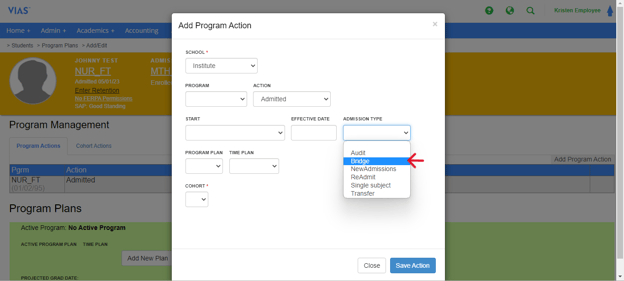
A Student Status Form will be sent to the Financial Aid Department and the Accounting Department. A copy will also be automatically saved in the Documents section of the Student Page. Bridge students will appear on the Start List and are counted in the Start Number.