How to Add The Course Syllabus
The Syllabus for each course can be stored at the Course level on the Master Course Page. VIAS keeps a record of the Syllabi uploaded to each Course and its effective dates.
To Add a New Syllabus to a Course:
- Go to the Academics Tab > click on Courses > select the Course you need to add the Syllabus to
- Scroll down to the “Syllabus” section and click on the Add Syllabus tab
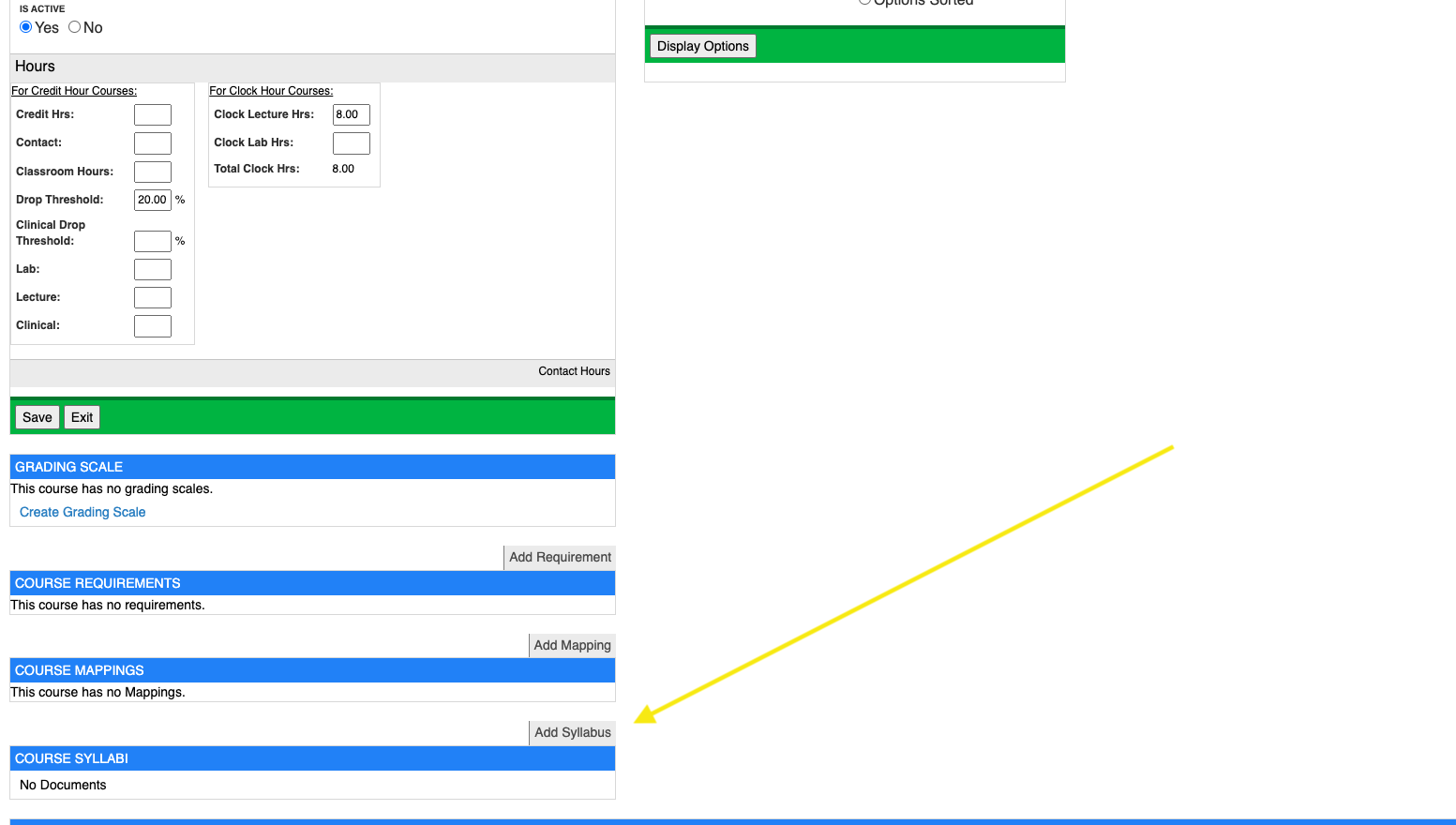
3. Enter a name for the Syllabus in the Document Title box
4. Select a date from the “Start From” drop-down. This will be the date that the syllabus goes into effect. Leave the “Start To” field blank unless the syllabus has expired. Then enter the date the syllabus expired.
5. Click the blue Next: Upload Document button and select the file.